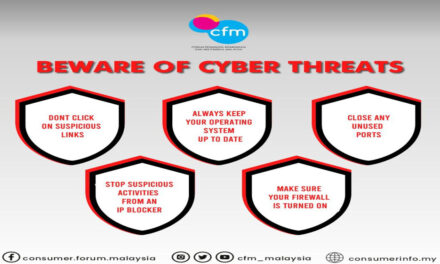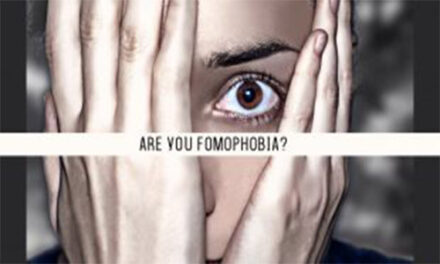Here’s what to look for when buying preloved tech



Sometimes, buying something second-hand is the a reasonable compromise to get access to some of the latest tech. Sellers abound on a host of local online forums and websites. the trick here is sorting out the real deals from scammers out there looking to make a fast buck.
In the vast majority of cases, you must inspect a device for yourself firsthand before purchasing it. here’s a checklist of what to look for before you hand over your hard-earned cash. If the seller cannot satisfactorily answer the questions below or seems evasive, odds are it may be a scam. Remember, when in doubt, don’t commit to a transaction. there’s always another deal. Move on.
Before the Deal
Before you agree to anything, ask as many questions as you can. Here are the most important ones:
| 1. Where did you acquire the device from? Do you have proof of purchase? |
| 2. Is the device original or an imported set? How long is the warranty valid and who
is responsible for it? |
| 3. Why are you selling the device? |
| 4. How long has the device been used? |
| 5. Are there any markings or scratches on the casing? |
| 6. Was the device dropped or incurred water damage before? |
| 7. Has the device been repaired before? Is there a evidence showing successful repair? |
During the Meet-Up
Everything checks out and the seller has answered everything to your satisfaction. Now comes the next stage of the deal where you inspect the goods before handing over payment. Ideally, meet in a public place like a coffee shop and accompanied by a few friends. here’s what to look out for:
| 1. Does it come with all the accessories stated in the device’s instruction manual? |
| 2. Inspect the device closely. Are there any scratches or dents that were not
highlighted previously? |
| 3. Does the device turn on and boot up normally? |
| 4. Does the display have any dead pixels, flickering or other abnormalities? |
| 5. Check to see if the buttons work or if there is anything out of the ordinary when
it starts up. |
| 6. Check if the charging port works. Bring a power bank or find a meeting spot
near a power outlet. |
| 7. Play a tune to see if the speakers work. Also bring headphones and test the
audio jack. |
| 8. Load a SIM card and check to see if can actually make and receive calls. |
| 9. Check the warranty validity. If it’s an iOS device, log on to checkcoverage.
apple.com and input the device’s IMEI number. If it is an Android device, you’ll have to check the IMEI with the manufacturer’s website or hotline to see if the warranty is valid and honoured in Malaysia. Dial *#06# into a phone to find its IMEI number |
Source : SHOUT H2 2016 , consumerinfo.my #CFMarticle #CFMmalaysia