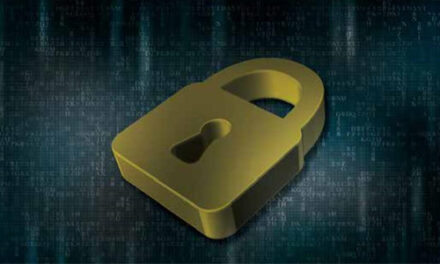~START PRACTICING ONLINE SAFETY TIPS~
OCTOBER : CYBER SECURITY AWARENESS MONTH
WHAT IS IT ABOUT?
The Cyber Security Awareness Month was initiated in the U.S in 2004. It was known as the National Cyber Security Awareness Month (NCSAM) and celebrated every October. This 2017, the NCSAM will enter its 14th year in the U.S.
_____________________________________________________________
For this year, NCSAM will be celebrated with these weekly themes:
| Week | Date | Theme |
| 1 | 2-6 October,2017 | Simple Steps to Online Safety |
| 2 | 9-13 October,2017 | Cybersecurity in the Workplace is Everyone’s Business |
| 3 | 16-20 October,2017 | Today’s Predictions for Tomorrow’s Internet |
| 4 | 23-27 October,2017 | The Internet Wants YOU: Consider a Career in Cybersecurity |
| 5 | 30-31 Oc October,2017 | Protecting Critical Infrastructure from Cyber Threats |
Since a few years ago, the Cyber Security Awareness month received global recognition, and countries like Canada, Norway and other European countries started to observe the month as well. Basically, Cyber Security Awareness Month is held to inform and raise awareness on the importance of cyber security.
Although cybercrime is not common in Malaysia as it is in other countries, it’s worth to know at the very least the simple steps towards a safer use of the internet. The global time-space barriers are blurring and soon Malaysians will also be experiencing the explosion of digital interconnectivity. So it is crucial that each of us play a role in making the internet a safer place.

| SAFETY TIPS FOR YOUR COMPUTER |
|
1) KEEP EVERYTHING UP-TO-DATE Make sure that your operating system is updated. Updates are necessary to address |
|
2) USE ANTI-VIRUS SOFTWARE By using anti-virus software, you can prevent viruses from infecting your laptop or PC. |
|
3) TURN ON YOUR FIREWALL The firewall is the first line of defense online. It acts as a barrier between a trusted and an untrusted network by blocking connections from any unknown or dangerous sites and prevents viruses. Firewall also protects you from any unauthorized attempts to access your computer. |

| TIPS SAFETY TIPS FOR YOUR MOBILE DEVICES |
|
1) KEEP YOUR MOBILE DEVICES AND APPS UP-TO-DATE Mobile devices are just as vulnerable as laptops and PCs. The best thing you can do to |
|
2) BE WARY OF THE REAL COST OF FREE WI-FI Public Wi-Fi and hotspots are not secure and can potentially expose all your online |
|
3) RESTRICT ACCESS GIVEN TO APPS Some apps require you to give information about your contact lists, location and gallery |
Sumber : SHOUT Q3 2017, consumerinfo.my #CFMarticle #CFMmalaysia #CFMshout #digitallifestyle #safetyonline #tips
~START PRACTICING ONLINE SAFETY TIPS~
OCTOBER : CYBER SECURITY AWARENESS MONTH
WHAT IS IT ABOUT?
The Cyber Security Awareness Month was initiated in the U.S in 2004. It was known as the National Cyber Security Awareness Month (NCSAM) and celebrated every October. This 2017, the NCSAM will enter its 14th year in the U.S.
_____________________________________________________________
For this year, NCSAM will be celebrated with these weekly themes:
| Week | Date | Theme |
| 1 | 2-6 October,2017 | Simple Steps to Online Safety |
| 2 | 9-13 October,2017 | Cybersecurity in the Workplace is Everyone’s Business |
| 3 | 16-20 October,2017 | Today’s Predictions for Tomorrow’s Internet |
| 4 | 23-27 October,2017 | The Internet Wants YOU: Consider a Career in Cybersecurity |
| 5 | 30-31 Oc October,2017 | Protecting Critical Infrastructure from Cyber Threats |
Since a few years ago, the Cyber Security Awareness month received global recognition, and countries like Canada, Norway and other European countries started to observe the month as well. Basically, Cyber Security Awareness Month is held to inform and raise awareness on the importance of cyber security.
Although cybercrime is not common in Malaysia as it is in other countries, it’s worth to know at the very least the simple steps towards a safer use of the internet. The global time-space barriers are blurring and soon Malaysians will also be experiencing the explosion of digital interconnectivity. So it is crucial that each of us play a role in making the internet a safer place.

| SAFETY TIPS FOR YOUR COMPUTER |
|
1) KEEP EVERYTHING UP-TO-DATE Make sure that your operating system is updated. Updates are necessary to address |
|
2) USE ANTI-VIRUS SOFTWARE By using anti-virus software, you can prevent viruses from infecting your laptop or PC. |
|
3) TURN ON YOUR FIREWALL The firewall is the first line of defense online. It acts as a barrier between a trusted and an untrusted network by blocking connections from any unknown or dangerous sites and prevents viruses. Firewall also protects you from any unauthorized attempts to access your computer. |

| TIPS SAFETY TIPS FOR YOUR MOBILE DEVICES |
|
1) KEEP YOUR MOBILE DEVICES AND APPS UP-TO-DATE Mobile devices are just as vulnerable as laptops and PCs. The best thing you can do to |
|
2) BE WARY OF THE REAL COST OF FREE WI-FI Public Wi-Fi and hotspots are not secure and can potentially expose all your online |
|
3) RESTRICT ACCESS GIVEN TO APPS Some apps require you to give information about your contact lists, location and gallery |
Sumber : SHOUT Q3 2017, consumerinfo.my #CFMarticle #CFMmalaysia #CFMshout #digitallifestyle #safetyonline #tips