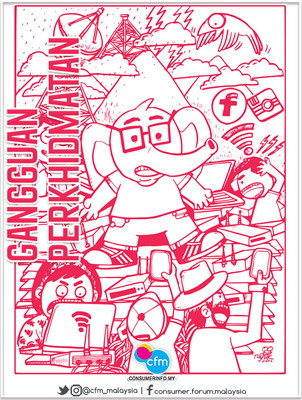Have you ever experienced internet service disruption?
‘Slow connection, connected but no internet access, connected but slow browsing speed’?
Do You Know? You Can DIY or troubleshoot by yourself?
“Keep scrolling to know more…”
* * * * * *

| SELF-HELP TROUBLESHOOTING TIPS | |
| 1 | You must ensure that your account is active. |
| 2 | Please check your internet connection whenever applicable and ensure that the cable, USB port and so on are properly connected. |
| 3 | Be as specific as possible when outlining the problem to your service provider. For example, “down” may refer to several scenarios such as slow connection, connected but no internet access, connected but slow browsing speed, and abnormal device (modem/router) status light. |
| 4 | You may refer to the service provider’s website for self-help troubleshooting guide (if available) and service FAQ. |
| 5 | If the problem persists, call your service provider for further assistance. |
| WHEN THE COMPLAINT IS MADE TO THE RESPECTIVE SERVICE PROVIDER | |
| 1 | You need to indicate the types of internet connection issues (intermittent connection, unable to access the internet at all, slow connection or unable to browse certain websites). |
| 2 | You need to inform the service provider about the types of connections (wireless or direct connection). |
| 3 |
In the event that the direct modem connection is used:
|
| 4 |
In the event that the wireless connection is used:
|